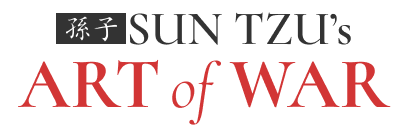Browsing
There are many ways to browse the site. The easiest is to simply choose a chapter from the Table of Contents (home page) and begin exploring. When you choose a chapter, the entire chapter is displayed. Click the # link next to any passage to go to a page with just that passage that you can bookmark, share, and add comments. The navigation at the top of the page will take you to either the next/previous chapter or the next/previous passage depending on what you are looking at.
You can also begin browsing by going to a random passage (http:///random), searching, or by using the index.
Referencing the site / URL structure
The easiest way to create a reference for your blog, academic paper, or other use is to use the references boxes on individual passage pages. After the passage are two boxes, one labeled HTML and the other TEXT. Click inside of the box you would like to use and and copy and paste the reference wherever you would like.
In addition, this site has a unique and permanent URL structure that makes it very easy to cite specific passages or sections of passages. You can reference any chapter and passage as follows:
http:///book/chapter/passage 1/optional passage 2
For example:
http:///book/1/1 references Chapter 1, passage 1. (Try it)
http:///book/3/1/5 references Chapter 3, passages 1-5. (Try it)
Commenting
Anyone may leave a comment on an individual passage or chapter. Go to the individual passage page (by clicking the # link) or chapter and you will find the comment form at the bottom of the page.
Reading the book
If you just want to read the book, the easiest way to do so is to use the Easy Read link from the home page. Each passage will be shown for a brief time (depending on how long the passage is) before the next one is shown automatically. You can pause, reverse, or advance the playback at any time. The best part is, your place in the book is saved automatically as you go. All you have to do is close your web browser when you're done reading. When you come back again, clicking the Easy Reader link will pick up right where you left off.
You can also begin reading the book from any passage by clicking the "Read from here" link.
Help with search
You can search the complete text of The Art of War. By default, any passage with matching words is listed. The results are sorted by relevance with the most likely matches at the top of the list. In addition, search supports the following operators:
A leading plus sign (+) means the word is required. For example: +earth
A leading minus sign (-) means the word must not be present. For example: -earth
Parentheses can be used to group sub-expressions. For example: +earth +(heaven water). This will list all passages with the word "earth" and either "heaven" or "water".
A tilde (~) will cause passages with the word to be ranked lower without excluding them (like the minus sign will).
The asterisk (*) can be used for matching partial words. For example: gener* will match both "general" and "generation".
Phrases enclosed in double quotes will only match if the phrase appears exactly as written. For example: "warfare is based on deception"